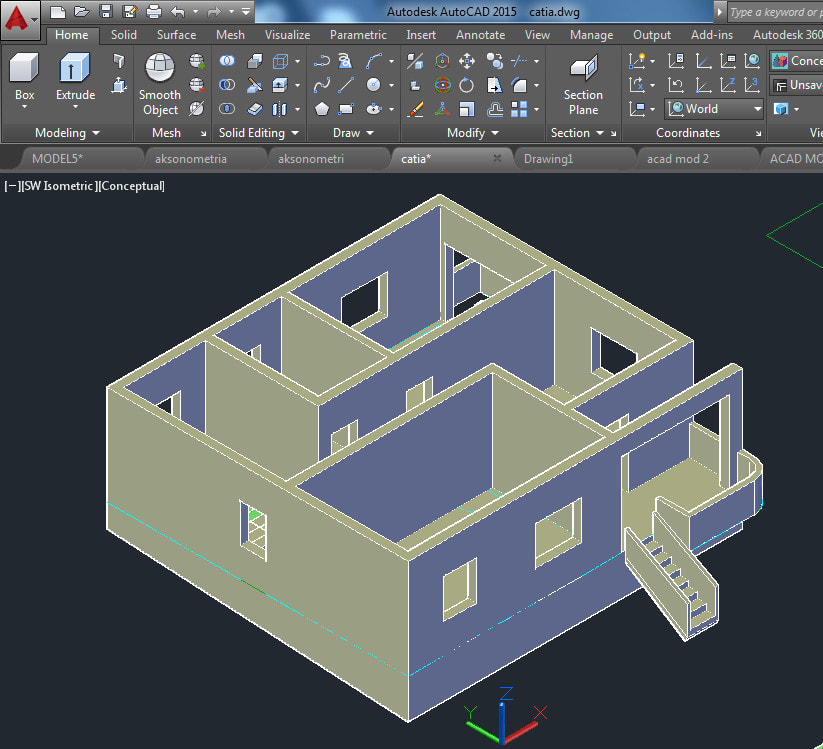
Solid Works
Solid Works is a solid modelling computer-aided design (CAD) and computer-aided
engineering (CAE) application published by Dassault Systems . the goal of building 3D
CAD software that was easy-to-use, affordable, and available on the Windows desktop.
Operating later from Concord, Massachusetts, Solid Works released its first
product Solid Works 95, in November 1995. [5][6] In 1997 Dassault. Solid Works is a solid
modeller, and utilizes a parametric feature-based approach which was initially developed
by PTC (Cero/Pro-Engineer) to create models and assemblies. The software uses the Para
solid modelling kernel. Solid Works Corporation was founded in December 1993 by
Massachusetts Institute of Technology graduate Jon Hirsch tick. Hirsch tick used $1 million
he had made while a member of the MIT Blackjack Team to set up the company. Initially
based in Waltham, Massachusetts USA, Hirsch tick recruited a team of engineers with the
goal of building 3D CAD software that was easy-to-use, affordable, and available on the
Windows desktop. Operating later from Concord, Topics include
Introduction to PDC & CAD/CAM/CAE
SOLIDWORKS is powerful 3D CADD software that helps in shortening the design cycle and
increases productivity. SOLIDWORKS is the world’s leading product design software that
facilitates us to deliver innovative solutions to the engineering or technical industries
MANJU CAD EXPERTS offers the best classroom training in India that helps the learner to
get in-depth knowledge of various tools and features available in the Solid works software.
Being a 2D and 3D parametric modeller, SOLIDWORKS is essential to most engineering
and drafting systems MANJU CAD EXPERTS provides software training on a wide range
of courses in the field of CAD, CAM & CAE and also they put great emphasis on delivering
quality training to students. Further, while taking the coaching classes for SOLIDWORKS,
students are encouraged to do Internship and also gets an option to go for industrial visits.
Further while taking the SOLIDWORKS training, students get many benefits like student
panel, study materials, e-books, tutorials, and projects which gives them a better
understanding of the concepts of software and also helps them to grow in their career. CAD
CAM EXPERTS. After the course completion, the student receives a SOLIDWORKS
certificate and also gets placement assistance .
Course modules
Introduction
Sketch Module
Solid Modelling
Sheet Metal Design
Surface Modelling
Weldment Design
Assembly Module
Drafting Module
Course Contents
Syllabus
Parametric and Non-parametric Modelling
Introduction to Solid works
GUI of Solid works
Sketch Entities
Sketch Modifying Tools
Parametric Modelling
Geometric Relations
Fully Defined Sketch
Over defined Sketch
Under defined Sketch
Creating Base Features
Creating Reference Geometries
Creating New Planes
Creating Reference Axes
Creating Reference Points
Creating Reference Coordinate Systems
Creating Cut Features
Creating Standard Holes Using the Hole Wizard
Adding External Cosmetic Threads
Selection Methods
Changing the Sketch Plane of the Sketches
Editing Using the Instant3D Tool
Deleting Features
Deleting Bodies
Suppressing Features
Unsurprising the Suppressed Features
Creating various types of Curves
Creating Dome Features
Creating Indents
Creating Deform Features
Creating Flex Features
Creating the Mounting Boss
Creating Snap Hooks
Creating Snap Hook Grooves
Creating Vents
Creating a Lip/Groove Feature
Creating Freeform Features
Editing Appearance
Editing Scene
Editing Decal
Rendering Settings
Rendering a Region
Final Renderin
Creating the Base Flange
Creating the Edge Flange
Creating the Sketched Bend
Creating the Miter Flange
Creating Closed Corners
Creating Hems
Creating the Jog Bend
Breaking the Corners
Creating Lofted Bends
Converting a Solid Body into a Sheet Metal Part
Ripping the Edges
Forming Tool design
Creating an Extruded Surface
Creating a Revolved Surface
Creating a Swept Surface
Creating a Lofted Surface
Creating a Boundary Surface
Creating a Planar Surface
Creating a Fill Surface
Creating a Radiated Surface
Offsetting Surfaces
Trimming Surfaces
Untrimming Surfaces
Extending Surfaces
Knitting Surfaces
Filleting Surfaces
Replacing Faces
Deleting Faces
Mirroring Surface Bodies
Adding Thickness to Surface Bodies
Creating a Thicken Surface Cut
Creating a Surface Cut
3D Sketching
Assign Structural Members
Performing end operations
Using End Cap, Gusset
Introduction to Assembly
Assembly Approaches
Applying Standard Mate
Applying Advanced Mate
Applying Mechanical Mates
Creating Patterns of Components in an Assembly
Copying and Mirroring Components
Smart Fasteners
Hiding Components
Creating the Exploded State of an Assembly
Creating Exploding and Assembly Videos
Design Library and Toolbox
Motion Study
Adding New Sheets to the Drawing Views
Editing the Sheet Format
Creating User-Defined Sheet Formats
View Layout Tab
Creating different views from the 3D Model
Generating Drawing Views of the Exploded State of an Assembly
Editing and Modifying Drawing Views
Adding Balloons to the Drawing Views
Adding Annotations to Drawing Views
Adding the Bill of Materials (BOM) to a Drawing
Benefits
1) Another advantage of using the simulation software is that it is simple to learn how
to use it and creating 3D designs are easier which improves productivity. With the
simulation tool it is no longer necessary for the designer to remember complex mathematical
rules. This software does the work while the designer focuses on creating exceptional
product designs and testing them.
2) The software give the designer the ability to import data and translate it, store it
securely, and maintain its flexibility and accessibility. Also, simulation makes it possible
to test designs in real time and under a number of different circumstances. Simulation makes
the design process easier while increasing the quality and productivity of the design, while
reducing cost and the time it takes to get the product to the market.
3) Engineers and designers see this software as an innovative way to solve project
challenges. This capable 3D software improves the communication and teamwork among
project members, and makes data more easily accessible. Clients, designers, vendors,
engineers, and manufacturers are able to work together more efficiently while they share 2D
drawings and 3D models with one another.
4) This capability produces improved designs, increases the efficiency of the
production, and decreases inaccuracies. The software makes it possible for everyone
involved with a project to work as a team effectively using one platform. The enhancement
of the collaboration tools and the use of only one platform, simplifies the creation of
products and reduces errors since it is not necessary to open multiple applications during the
entire design process.
5) With these abilities, the customer is kept satisfied and increases the likelihood of
return business. Available from a number of providers, SOLIDWORKS 3D can also be
obtained by internet download. The principal reseller of the program software, CATIA, has
become very well respected for its ability to identify and match the correct software to the
specific needs of varying businesses
Consulting Agency for Your Business
Rapidiously engage fully tested e-commerce with progressive architectures.